Convert your mobile into a webcam.
Do you want a decent webcam without spending a fortune in the process? If you have an Android device with a camera, this problem is solved. You will only need DroidCam, an application capable of turning your mobile or tablet into an improvised webcam. If you want to know what DroidCam is and how it works, stay with us.
What is DroidCam?
DroidCam is an application that allows users to turn their Android device into a webcam for their computer. It is a very useful solution for those who do not have built-in or external cameras on their PC, or simply want to improve the quality of their hardware.
However, you should keep in mind that the DroidCam app can only be used by Android devices, which leaves iPhones out of the equation. Currently, the application can only connect to Windows and Linux. Like iOS, compatibility with macOS is neither here nor there, at least for now.
What is DroidCam used for?
Thanks to DroidCam, you can use any Android device to hold conferences, meetings, or video calls from the comfort of your computer.
Some of the interesting features of DroidCam include the ability to stream video at 720p. It also has a function called FPS Boost, which allows us to double the number of FPS captured by the camera and make our broadcast feel smoother. Within DroidCam, we can control aspects such as brightness, contrast, and even activate continuous focus. All of this will make the resulting image look as good as possible.
With DroidCam, your Android device can also be used to livestream on platforms like Twitch or YouTube. In fact, it could serve as a security camera if needed. DroidCam is compatible with a multitude of programs and applications, making it an extremely versatile option.
However, you should consider DroidCam as a temporary solution. A dedicated webcam will always be faster and easier to use in any situation.
How to use DroidCam?
When using DroidCam, it is essential that both our Android device and our PC have an active internet connection. In addition to downloading the application on Android, it is also necessary to install the DroidCam client on the computer. From there, simply follow the instructions that appear in the application to have your improvised webcam.
Take advantage of your devices to enjoy a quality webcam
In the end, DroidCam is a very useful and flexible tool that will allow you to take advantage of the incredible cameras that numerous Android devices have today. It is a very valuable application in work and personal environments, thanks to its compatibility with a multitude of applications.
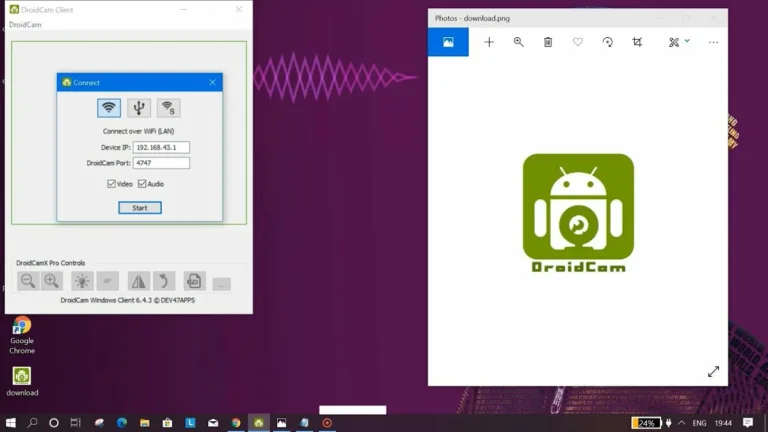









User reviews about DroidCam
by Matthew Carter Ward
I love this app. it's amazing for online teaching on app's like Zoom. It's great for playing physical card games like Magic: The Gathering online on SpellTable.
I can't say enough about how amazing this app is, it saved me from buying a webcam! All you need to do now is buy a tripod that holds your cellphone or a cellphone mount for a tripod you already own and you're in business (cheapo hack... just use elastic bands on your tripod!).
Thank you so much to the developers of this app, I'm probably going to buy the paid version. Better yet it's never crashed once. More
by Viktor Póka
is realy good works perfectly. One problem is that ome doesent find my cam. Its just loading
by Sanjay Sidhu
good one
by disqus_EzxTnahKIx
Works like a charm. Unfortunately no uninstaller that either Window 10 or Revo can find. Can not get this off my system now! I hate that. So, zero stars from me! More
by Akash Bhowmik
dsad
by Akash Bhowmik
it is the best